PromptPay


สวัสดีครับ หลังจากที่ผมได้ซื้อ USB to serial(TTL) มาใช้งาน ปากฎว่า มาเสียบกับ notebook ผมซึ่งเป็น windows 10 ไม่สามารถใช้งานได้

install PL2303 USB to serial driver windows 10, 8 ดูใน driver status ขึ้นข้อความดังนี้
This device cannot start. (Code 10)
A device which does not exist was specified.
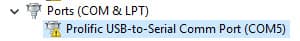
pl3203 เพราะฉะนั้นจึงต้องใช้ท่ายากนิดนึงครับ ก่อนอื่นโหลด driver PL2303 version 3.3.2.105 ก่อน driver PL2303 version 3.3.2.105 โหลดมาแล้วกด install ให้เรียบร้อย แล้วเปิดหน้าต่าง Device manager ขึ้นมา คลิกขวาตรง USB to serial ที่เราเสียบเข้าไป แล้วเลือกเมนู Update Driver Software…
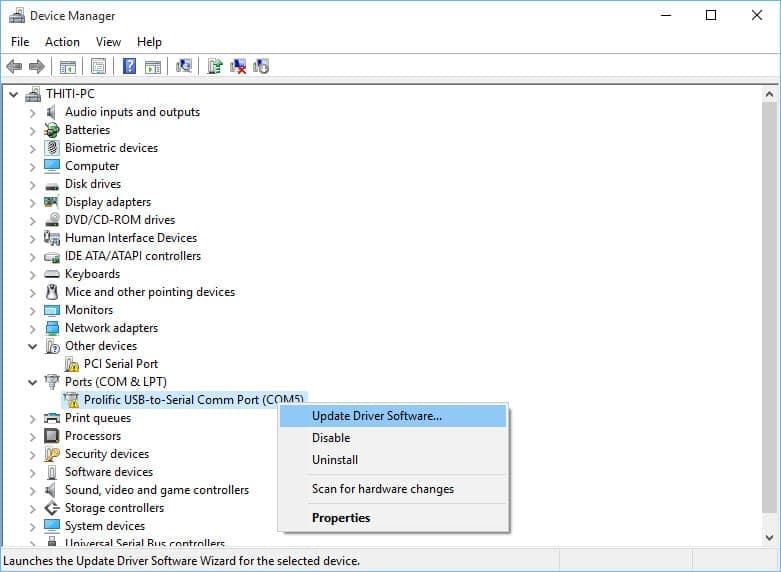
pl3203 เลือกเมนู Brouse my computer for driver software
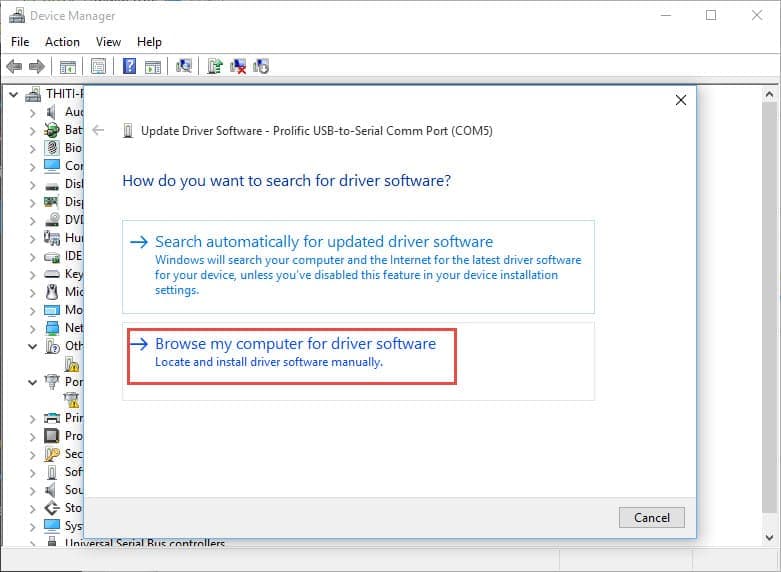
pl3203 เลือกเมนู Let me pick from a list of device driver on my conputer
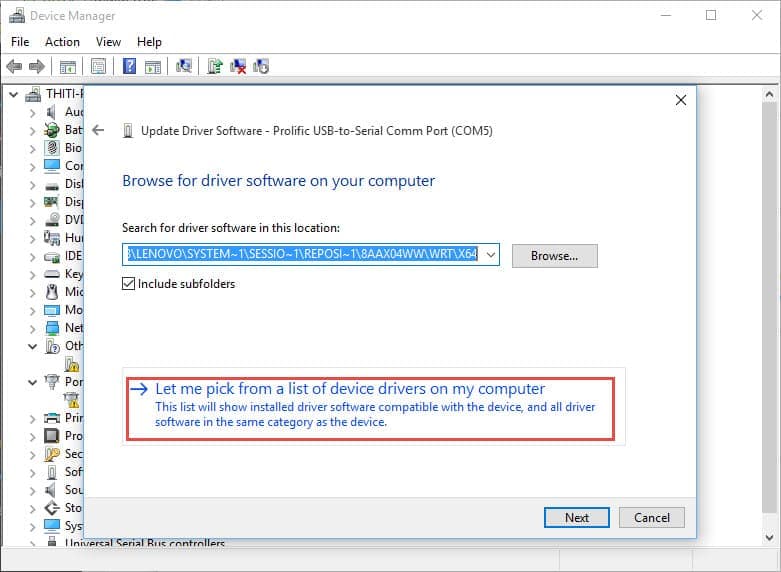
pl3203 เลือก driver V3.3.2.105 แล้วกด Next
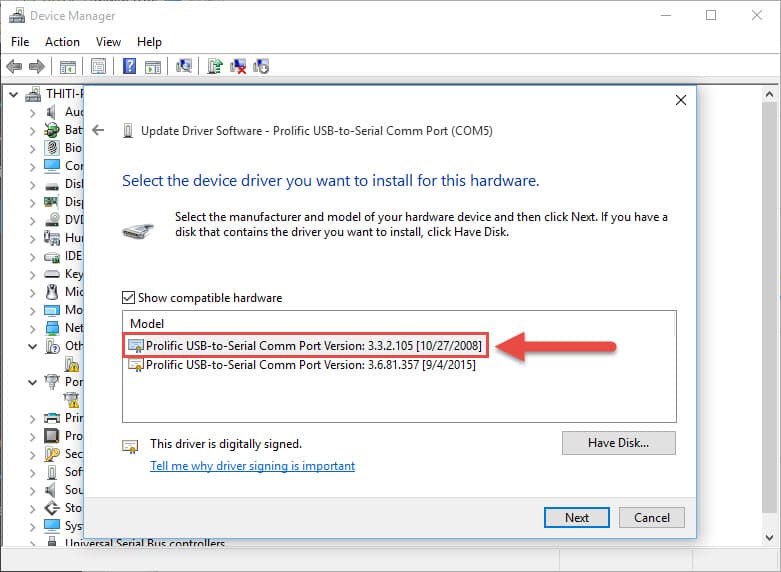
pl3203 เสร็จสิ้น การติดตั้งดังรูป
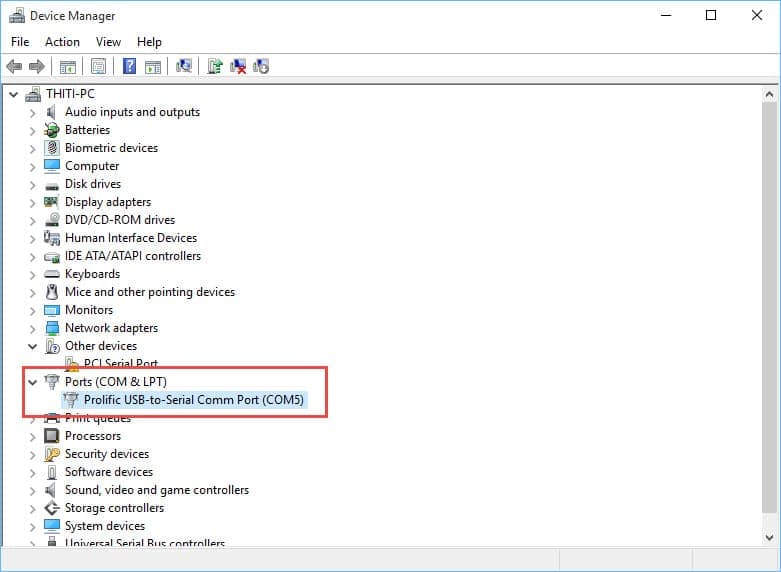
pl3203 ขอให้สนุกนะครับ :)
หลังจากที่มีโครงการซื้อ-จองล่วงหน้าสลากกินแบ่งรัฐบาลเป็นรูปแบบการจัดสรรสลากกินแบ่งรัฐบาล ที่เปิดให้ซื้อ-จองผ่านช่องทางต่าง ๆ ของ ธนาคารกรุงไทย โดยการจองซื้อสลากสามารถทำได้ ทำได้ 3 ช่องทาง ช่องทางแรกคือไปพบพนักงานที่ธนาคารกรุงไทยเลย ช่องทางที่สองคือผ่านเครื่อง ATM ของธนาคารกรุงไทย ซึ่งมี ATM ที่รองรับ 9000 เครื่องทั่วประเทศ และช่องทางที่สามคือ internet banking เมื่อเกิดโครงการนี้ขึ้นมา ปัญหาที่เกิดขึ้นคือ มีคนจํานวนไม่น้อยที่ไม่สามารถจองหรือซื้อสลากกินแบ่งรัฐบาลได้ เนื่องจากมีคนเข้าทํารายการจองหรือซื้อสลากกินแบ่งรัฐบาลเป็นจํานวนมาก (ช่วงแรกระบบถึงกับล่มเลยทีเดียว)
สวัสดีครับ ในบทความนี้ผมจะอธิบายวิธีการ config ให้ระบบทําการ clean ข้อมูลของ journal แบบอัตโนมัติ ถ้าท่านใดยังไม่ทราบว่า Journal คืออะไร ให้ย้อนกับไปอ่านในบทความที่แล้ว Journaling file system คืออะไร
Mod_Rewrite คืออะไร?Mod_Rewrite คือ การแปลง url ที่ดูยุ่งยากให้เป็น url ใหม่ตามที่เราต้องการเพื่อประโยชน์หลายอย่าง เช่น การทํา SEO, การซ่อน url ที่แท้จริงของไฟล์ที่เราไม่ต้องการให้คนอื่นรู้ ฯลฯ