PromptPay


VM Instance เป็นบริการของ google ที่ให้เราสร้างเครื่อง Server(Virtual machine) โดยเราสามารถกําหนดได้ตั้งแต่ Hardware ของเครื่อง ไปจนถึง OS ที่เราต้องการ ทําให้เราสามารถมีเครื่อง Server เป็นของตัวเองได้ง่ายๆภายในไม่กี่คลิ๊ก เริ่มแรกให้เราเข้าไปที่ console.developers.google.com/project จะขึ้นหน้าจอสําหรับจัดการ project ให้เราคลิ๊ก Create Project
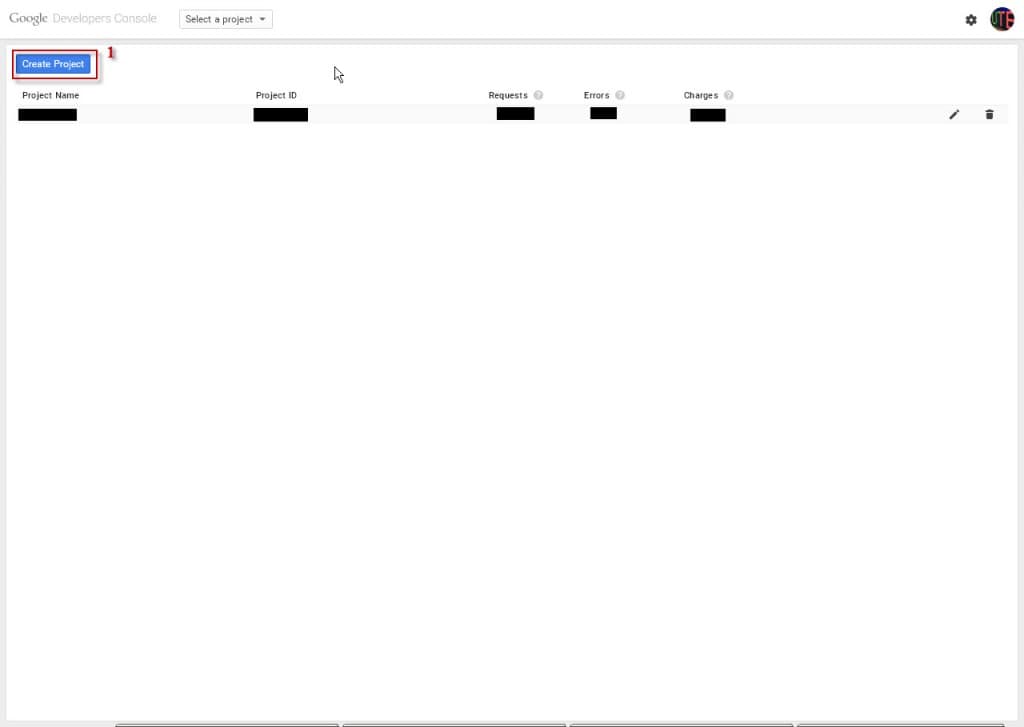
vm instance google จะมีหน้าจอให้ใส่ข้อมูลของ project ให้เราใส่ข้อมูลให้เรียบร้อยแล้วกด Create
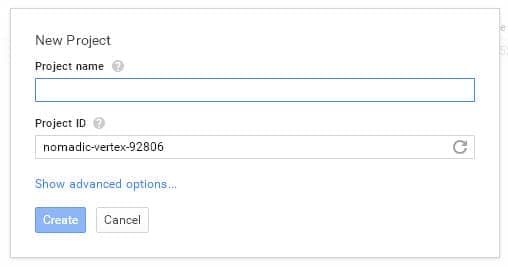
vm instance google เมื่อสร้าง project เรียบร้อยแล้วให้ไปที่ Compute—>Compute Engine—>VM instance หลังจากนั้นให้คลิกที่ New Instance
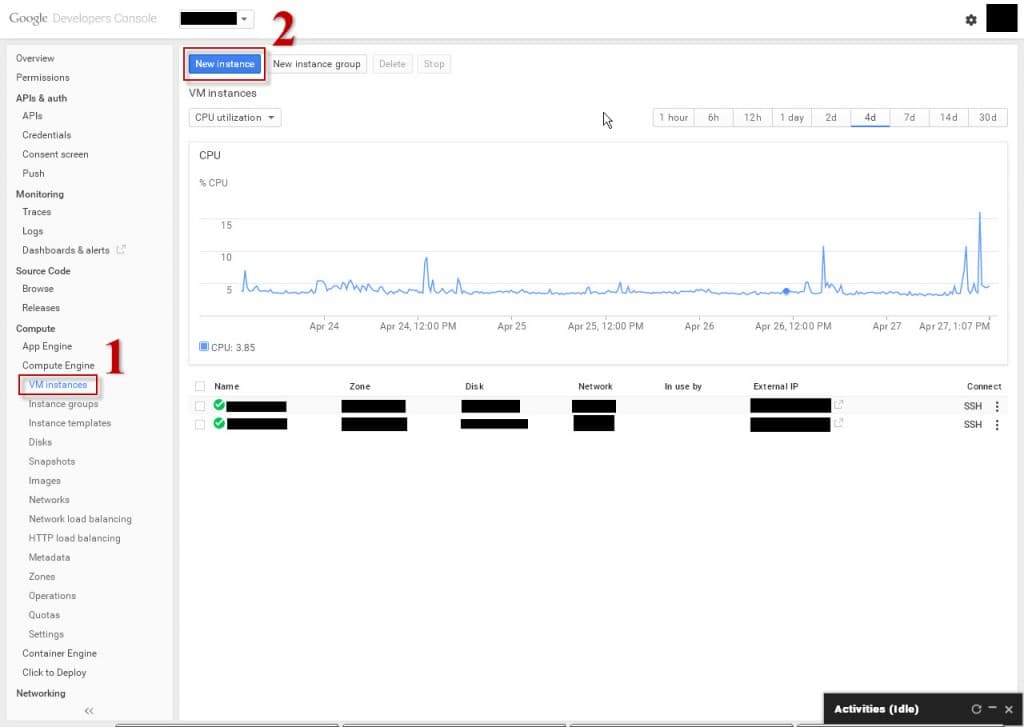
vm instance google ให้เราใส่ข้อมูลของ VM Instance หรือ Server ที่เราจะสร้างขึ้นตามรูปด้านล่าง เมื่อใส่เรียบร้อยแล้วให้กด Create
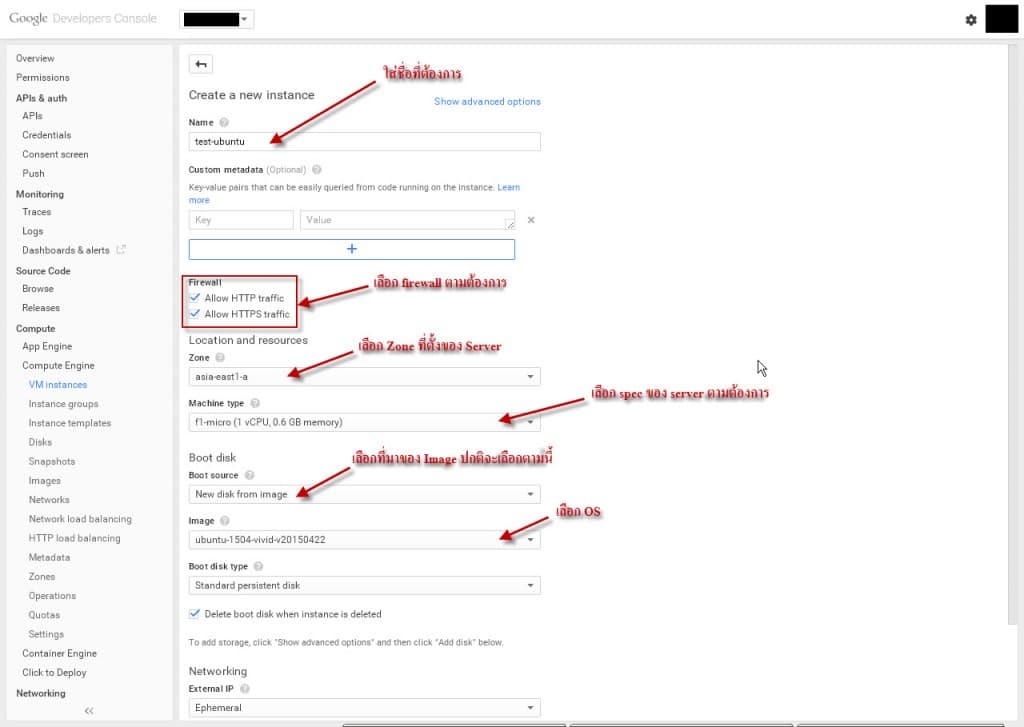
vm instance google รอซักครู่ระบบจะสร้าง Server ให้เรา เราสามารถจะ SSH ผ่าน Chrome ได้เลย โดยคลิกที่ SSH ด้านขวามือของ Server ที่ต้องการ
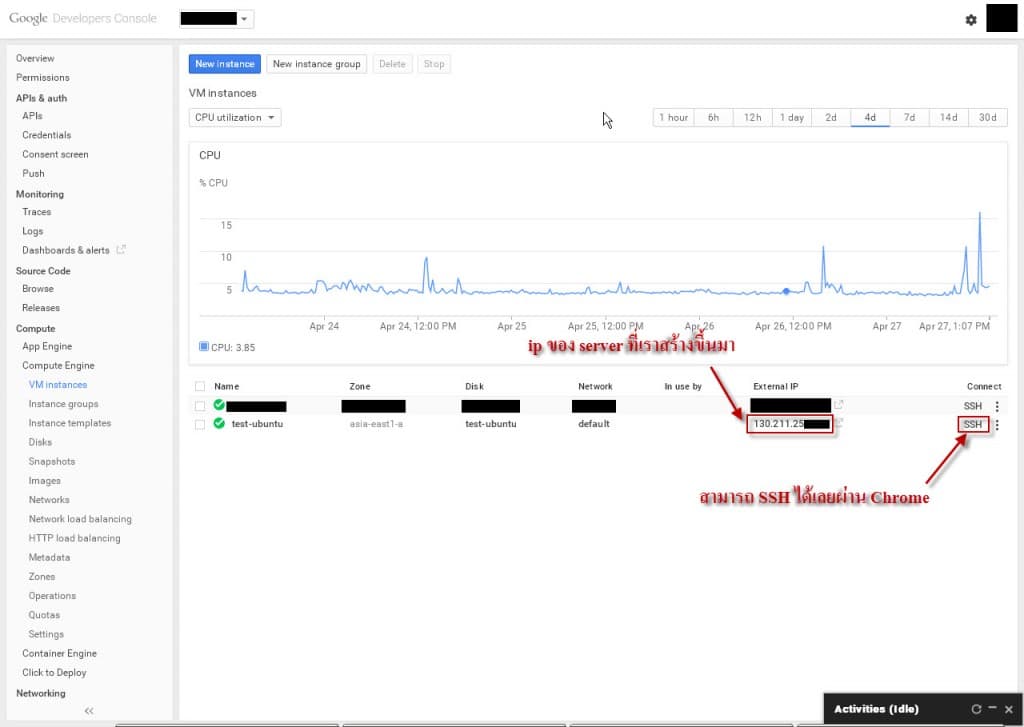
vm instance google SSH ผ่าน Chrome
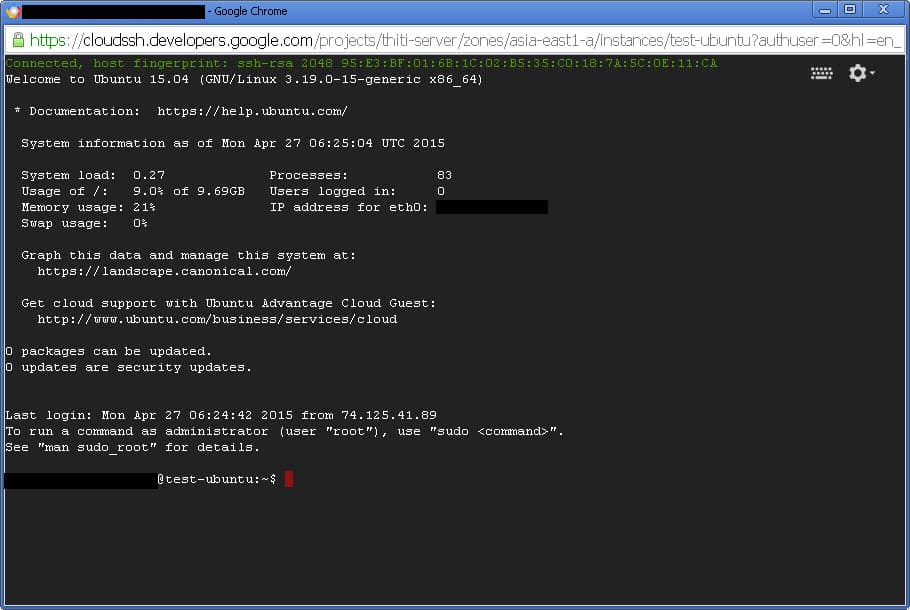
vm instance google เสร็จเรียบร้อยครับ ในกรณีที่เราต้องการใช้ putty SSH เข้ามา เราจะต้องไป add key ผมจะอธิบายในบทความต่อไปครับ :)
การบวก-ลบจำนวนเต็มผลบวกระหว่างจำนวนเต็มบวก 2 จำนวน หรือ จำนวนเต็มลบ 2 จำนวน จะมีค่าเท่ากับค่าบวกหรือค่าลบของผลบวกค่าสัมบูรณ์ตามลำดับผลบวกระหว่างจำนวนเต็มบวกกับจำนวนเต็มลบ คือ ผลต่างระหว่างค่าสัมบูรณ์ทั้งสองโดยใช้ค่าสัมบูรณ์มากกว่าเป็นตัวตั้ง แล้วใส่เครื่องหมายตามตัวมากกว่า การลบจำนวนเต็ม ต้องอาศัยการบวกตามข้อตกลงดังนี้ ตัวตั้ง - ตัวลบ = ตัวตั้ง + จำนวนตรงข้ามของตัวลบ ตัวอย่าง เช่น6 - 2 = 6 + (-2)2 - 6 = 2 + (-6)(-15) - 3 = (-15) + (-3)จะเห็นได้ว่า เวลาบวกเลขที่มีเครื่องหมาย ถ้าเครื่องหมายเหมือนกันก็เอาไปรวมกันถ้าเครื่องหมายต่างกันก็เอาไปหักกัน จำนวนที่เหลือก็มีเครื่องหมายตามจำนวนมากในการลบนั้น เราเปลี่ยนเครื่องหมายตัวลบให้เป็นตรงข้ามคือ ถ้าตัวลบเป็นจำนวนลบก็เปลี่ยนเป็นจำนวนบวกแล้วเอาไปบวกกับตัวตั้งถ้าตัวลบเป็นจำนวนบวกก็เปลี่ยนเป็นจำนวนลบแล้วเอาไปบวกกับตัวตั้ง ตัวอย่างเช่น5 + 4 = 95 + (–4) = 1(–5) + 4 = – 1(–5) + (–4) = – 95 – 4 = 5 + (–4) = 1(–5) – 4 = (–5) + (–4) = – 9(–5) – (–4) = (–5) + 4 = – 1ขอบคุณข้อมูลจาก https://sites.google.com/site/jintanapantalam/keiyw-kab-rea/rabb-canwntem
สวัสดีครับ บทความนี้เราจะมาเรียนรู้การใช้งานคําสั่ง git log เพื่อดู commit history กันครับ
Tor Browser 6.0 แบบ Portable ให้ผู้ใช้สามารถใช้ Tor Browser ได้โดยไม่ต้องติดตั้งโปรแกรมลงบนเครื่อง ผู้ใช้สามารถรันผ่าน flash drive ได้เลย