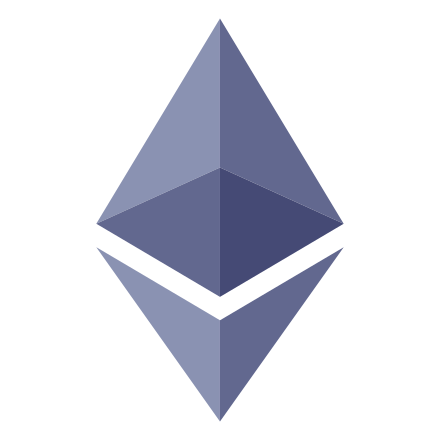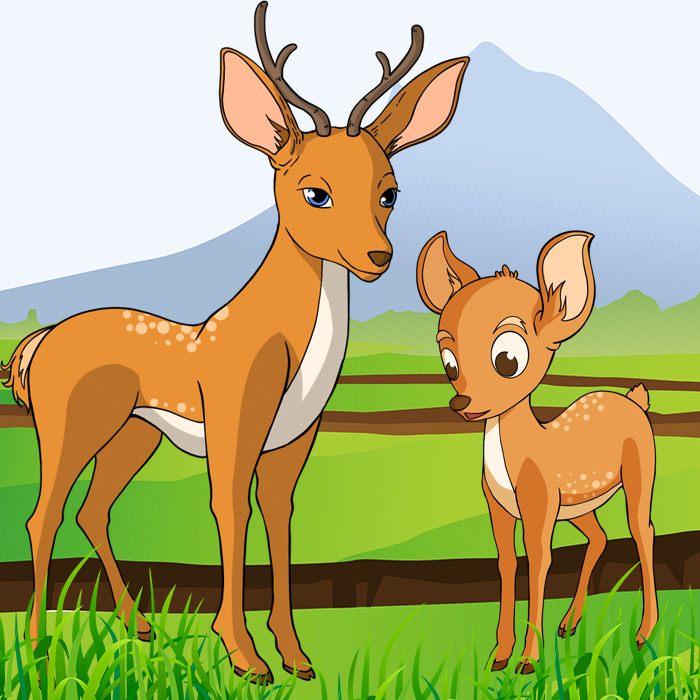วิธีการทำให้ wordpress support https (ssl) มีขั้นตอนดังนี้ เข้าไปที่ Admin—>Setting—>General Setting เปลี่ยน WordPress Address (URL) และ Site Address (URL) เป็น https
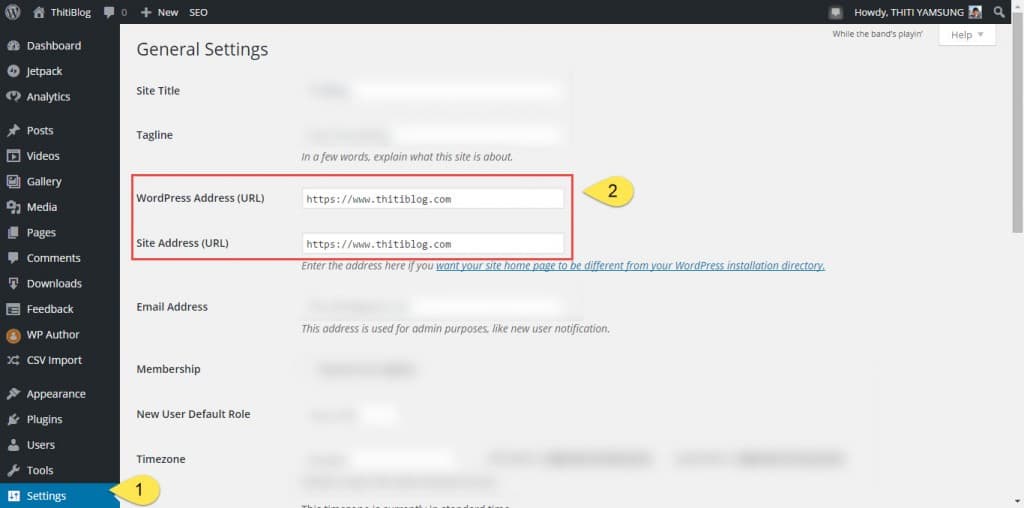
เปิดไฟล์ wp-config.php แล้วเพิ่ม code ดังนี้
$_SERVER['HTTPS']='on';
ตามรูปครับ
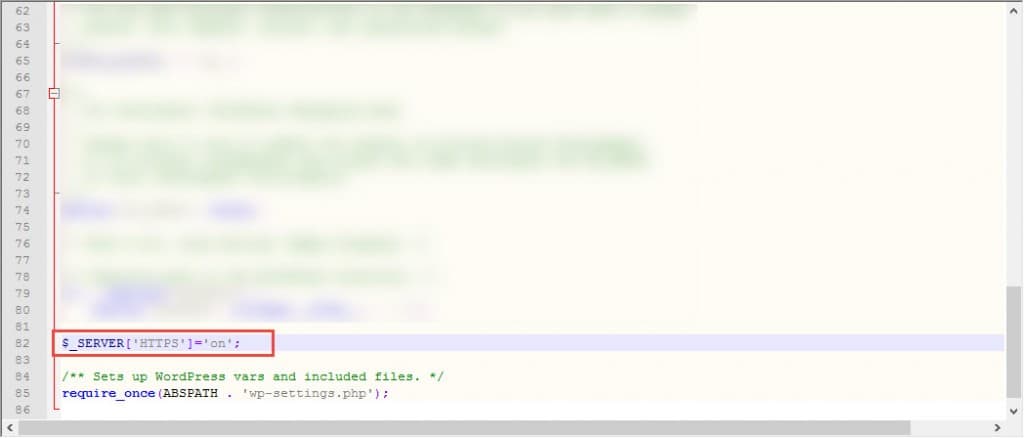
เสร็จเรียบร้อยครับ