PromptPay


วิธีใช้ คําสั่ง top ดู process ของโปรแกรม ที่ต้องการ ใช้คําสั่งดังนี้
top -p $(pidof <process name>)อธิบายคําสั่ง
process name คือ ชื่อของ process ที่ต้องการจะดู
รูปตัวอย่าง
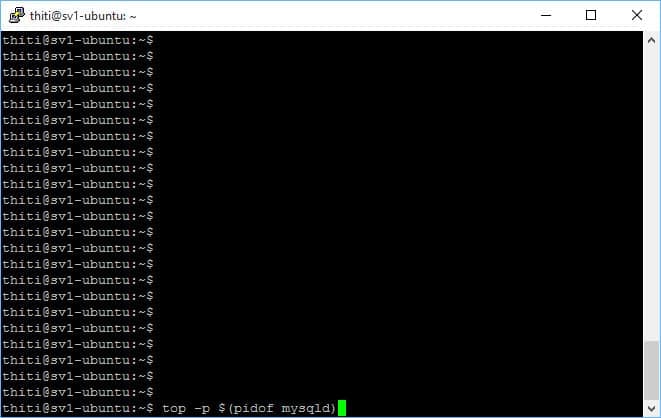
วิธีใช้ คําสั่ง top ดู process ของโปรแกรม ที่ต้องการ
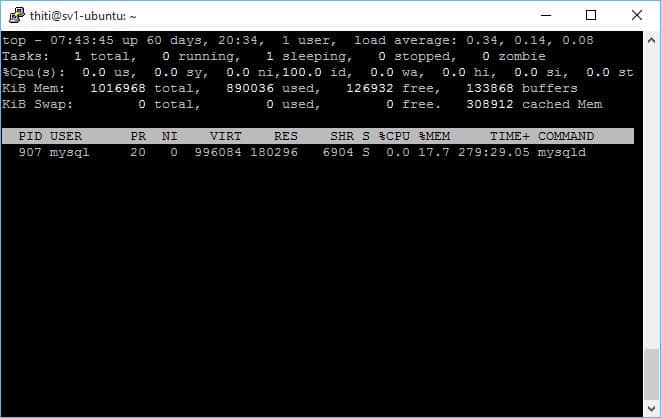
วิธีใช้ คําสั่ง top ดู process ของโปรแกรม ที่ต้องการ
สวัสดีครับ ในบทความนี้เรามาเรียนรู้วิธีการทํา Load test กับ website ของเรากันนะครับ ก่อนอื่นเรามาดูก่อนครับว่าการทํา load test กับเว็บของเราคืออะไร ทําไปไทําไมครับ
function ที่ใช้ในการรับข้อมูลจากคีย์บอร์ด คือ scanf (scan formatted) รูปแบบการใช้งานคือ
swap คือ file ประเภทหนึ่งที่ทําหน้าที่คลาย ram โดยจะต่างจาก ram ตรงที่ เป็นไฟล์ที่ถูกเขียนบน HDD ซึ่งจะมีความเร็วน้อยกว่า ram ในกรณีที่ ram ไม่พอ เราสามารถสร้าง swap มาใช้เป็น ram สํารองได้