PromptPay


Google chrome จะ update อัตโนมัติ แต่ในบ้างครั้งเราไม่ต้องการจะใช้ version ใหม่ เพราะบางที่ version ใหม่อาจจะยังไม่ stable ดังนั้นเราจะมาปิด Google chrome update โดยมีขั้นตอนดังนี้ครับ
เข้าไปเปลี่ยนชื่อไฟล์ “GoogleUpdate.exe” ให้เป็นชื่ออื่นเช่น เปลี่ยนเป็น “GoogleUpdate1.exe” เพื่อไม่ให้ Google chrome execute ไฟล์นี้ได้ ซึ่งไฟล์นี้เป็นไฟล์สําหรับ check และ Update ของ Google chrome ที่อยู่ของไฟล์คือ
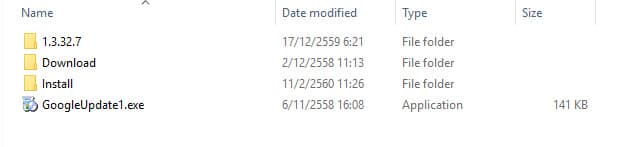
เมื่อเปลี่ยนชื่อไฟล์แล้วให้ Restart เครื่อง ก็เป็นอันเสร็จพิธีครับ :)
โอเปอเรเตอร์มีอยู่หลายชนิด ดังนั้นภาษาซีจึงได้กําหนดลําดับความสําคัญของของโอเปอเรเตอร์ขึ้นมา โดยเรียงลําดับจากความสําคัญสูงไปความสําคัญตํ่า ดังนี้
สวัสดีครับ ในบทความนี้จะมีเนื้อหาการใช้งาน Function ในภาษา JavaScript และ TypeScript ที่จะช่วยให้เราสามารถจัดการข้อมูลใน Array ได้ง่ายขึ้นมากๆ ตัวอย่างเช่น Filter ข้อมูล, รวมข้อมูล, Loop ข้อมูล, เพิ่มข้อมูล, ลบข้อมูล ฯลฯ
สวัสดีครับ ไม่ได้เขียน Blog มานาน วันนี้เอาซะหน่อยเป็นเรื่องสั้นๆที่เกี่ยวกับการ Clone object ใน Javascriptปกติ Object ใน Javascript จะเป็น Referent type หมายความว่า เมื่อเราสร้าง Object ขึ้นมา มันจะสร้าง Reference variable ไว้ใน Stack memory และใช้ Variable ที่เราประกาศ ชี้ไปยัง data ที่อยู่ในหน่วยความจำส่วนของ Heap memory อีกที