PromptPay


โดยปกติแล้ว Class ต่างๆจะมี Method เป็นของตัวเองอยู่แล้ว แต่ถ้าเราต้องการจะเขียน Method เพิ่มเติมเข้าไป ในกรณีที่เราเป็นเจ้าของ Source code เราสามารถแก้ไข Source code ของเราได้เลย แต่ถ้าในกรณีที่เราไม่ได้เป็นเจ้าของ Source code เรามีเพียงแค่ dll ไฟล์เท่านั้น เราจะทําอย่างไร? ใน .net 3.0 ขึ้นไป เราสามารถเพิ่ม Method เสริมให้กลับ Class ที่ถูกสร้างไว้แล้วได้ โดยจะเรียกว่า Extension Method
เรามาดูตัวอย่างกันครับ คือเราจะสร้าง Method สําหรับเช็คว่าเป็นเลขคู่หรือคี่ โดยทั่วๆไปจะสร้างเป็น function แยกไว้ประมาณนี้
private static bool checkEvenNumber(int a) {
return a % 2 == 0 ? true : false;
}แล้วเวลาเรียกใช้ ก็จะเรียกแบบนี้
int x = 6;
bool isEvenNumber = checkEvenNumber(x);แบบนี้ก็ใช้งานได้ครับ แต่จะดีกว่ามั้ย ถ้าเราเพิ่ม Method ให้กับ class int ไปเลย เวลาจะ check เลขคู่ก็ ”.” ต่อท้ายตัวแปรที่ต้องการ check ไปเลย ประมาณนี้
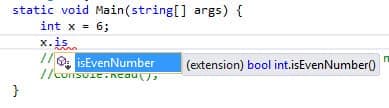
เราสามารถทําแบบนี้ได้โดยใช้ Extension Method วิธีทําคือ สร้าง Static class ขึ้นมา 1 class (เป็นชื่ออะไรก็ได้) ภายใน class นี้จะเป็น Extension Method ต่างๆของเรา เช่น
static class ExtensionTest {
public static bool isEvenNumber(this int a) {
return a % 2 == 0 ? true : false;
}
}Extension Method ที่อยู่ภายใน จะ return เป็นอะไรก็ได้ และรับ parameter กี่ตัวก็ได้ แต่ parameter ตัวแรกจะต้องเป็น type ของ class ที่เราต้องการจะ เพิ่ม Method (โดยจะต้องใส่ this ด้วย) ในตัวอย่างด้านบน ผมเพิ่ม Method isEvenNumber ให้กับ Class int เวลาเรียกใช้ ก็สามารถเรียบแบบนี้ได้เลย
int x = 6;
bool evenNum = x.isEvenNumber();ตัวอย่างการใช้งานแบบเต็มๆดังนี้ครับ
using System;
using System.Collections.Generic;
using System.Linq;
using System.Text;
using System.Threading.Tasks;
namespace ExtensionMethodExample {
class Program {
static void Main(string[] args) {
int x = 20;
Console.WriteLine(string.Format("x={0} is Even number: {1}", x, x.isEvenNumber()));
Console.Read();
}
}
static class ExtensionTest {
public static bool isEvenNumber(this int a) {
return a % 2 == 0 ? true : false;
}
}
}
จะได้ผลลัพธ์ดังนี้
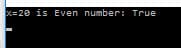
ตัวแปร คือ ที่สําหรับเก็บข้อมูล เพื่ออ้างถึงภายในโปรแกรม ซึ่งในการเก็บข้อมูลนั้นจะถูกแบ่งเป็นประเภทต่างๆ และมีขนาดที่แตกต่างกัน โดยเราสามารถประกาศหรือกําหนดตามข้อมูลที่เราต้องการจะเก็บ
การทอดไข่เจียวนั้นทุกคนก็คงทอดกันเป็นอยู่แล้ว แต่จะเจอปัญหาไข่จะฟีบตอนใส่จาน วันนี้จะมาเสนอวิธีการทอดไข่เจียวให้ฟูกรอบ น่ารับประทาน มาดูวิธีการทอดเลยดีกว่าครับ
วิธีการตรวจสอบว่าตัวแปรเป็น Nothing หรือ ไม่เป็น Nothing ใน vb ทําได้ดังนี้