PromptPay


ก่อนหน้านี้เราได้เรียนรู้กันไปแล้วว่าใน Template จะจัดการเกี่ยวกับการแสดงผล ซึ่งในบางครั้งเราจําเป็นต้องนํา Logic บางอย่างใส่เข้าไปใน Template ด้วย ซึ่งเราก็จะใส่ไปแบบนี้
<div id="example">
{{ message.split('').reverse().join('') }}
</div>แบบนี้ก็ไม่ผิดครับ แต่จะยากลําบากเมื่อเรา Maintain ระบบ Vue.js ก็แก้ปัญหาโดยแยกมันออกมาซะ โดยเรียกมันว่า Computed แบบนี้ครับ
<template>
<div id="example">
<p>Original message: "{{ message }}"</p>
<p>Computed reversed message: "{{ reversedMessage }}"</p> <br />
</div>
</template>
<script>
export default {
name: 'MyComponent',
data: function () {
return {
message: 'Hello'
}
},
computed: {
// a computed getter
reversedMessage: function () {
// `this` points to the vm instance
return this.message.split('').reverse().join('')
}
}
}
</script>จะได้แบบนี้ครับ
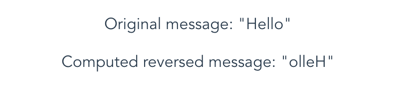
ข้อมูลของ reversedMessage จะขึ้นอยู่กับ message เมื่อ message เปลี่ยน จะรัน reversedMessage ใหม่
โดยปกติแล้วเราสามารถใช้ Method ได้เหมือนกัน แบบนี้
<template>
<div id="example">
<p>Reversed message: "{{ reverseMessage() }}"</p>
</div>
</template>
<script>
export default {
name: 'MyComponent',
data: function () {
return {
message: 'Hello'
}
},
methods: {
reverseMessage: function () {
return this.message.split('').reverse().join('')
}
}
}
</script>
ซึ่งจะได้ผลลัพธ์เหมือนกัน แต่มีมีสิ่งที่แตกต่างกันคือ Method จะเรียก Function ทุกครั้งที่ Component re-render ใหม่ ซึ่งต่างจาก Computed จะไม่เรียก Function เมื่อ ข้อมูลไม่เปลี่ยน ตัวอย่าง
<template>
<div id="example">
<p>Date: "{{ now }}"</p>
<p>Date from Method: "{{ reverseMessageInMethod() }}"</p>
<p>Date from Computed: "{{ reversedMessageInComputed }}"</p> <br />
<button type="button" v-on:click="changeDate()">Click to update date</button>
</div>
</template>
<script>
export default {
name: 'MyComponent',
data: function () {
return {
now: Date.now()
}
},
methods: {
changeDate: function () {
this.now = Date.now()
},
reverseMessageInMethod: function () {
return Date.now()
}
},
computed: {
// a computed getter
reversedMessageInComputed: function () {
// `this` points to the vm instance
return Date.now()
}
}
}
</script>
ทุกครั้งที่กดปุ่ม Date from Method จะเปลี่ยนแปลง แต่ Date from Computed จะไม่เปลี่ยนแปลง เพราะว่า เมื่อ now เปลี่ยน ทําให้ Component ทําการ Render ใหม่ ส่งผลให้ Method reverseMessageInMethod() ถูกเรียกให้ทํางานอีกครั้ง แต่ Computed จะไม่ทํางานเนื่องจาก ข้อมูลใน function ไม่มีการเปลี่ยนแปลง ก็จะใช้ค่าเดิมก่อนหน้านี้
Vue มีทางเลือกหลายทางที่จะเฝ้าดูการเปลี่ยนแปลงของข้อมูล และ Watched Property ก็เป็นอีกทางเลือกนึง การทํางานของ Watched Property คือ เฝ้าดูว่าข้อมูลในตัวแปลที่เรากําหนดมีการเปลี่ยนแปลงหรือไม่ ถ้ามีการเปลี่ยนแปลงก็จะรันคําสั่งที่เราเขียนไว้ จะมีประโยชน์ในกรณีที่ เมื่อเราต้องการให้ ข้อมูล A เปลี่ยน แล้ว ข้อมูล B จะต้องเปลี่ยนด้วย ตัวอย่าง
<template>
<div id="example">
<div id="demo">{{ fullName }}</div>
</div>
</template>
<script>
export default {
name: 'MyComponent',
data: function () {
return {
firstName: 'Foo',
lastName: 'Bar',
fullName: 'Foo Bar'
}
},
watch: {
firstName: function (val) {
this.fullName = val + ' ' + this.lastName
},
lastName: function (val) {
this.fullName = this.firstName + ' ' + val
}
}
}
</script>
ซึ่งจะให้ผลลัพธ์เหมือนกันกับ Compute ตามตัวอย่างนี้
<template>
<div id="example">
<div id="demo">{{ fullName }}</div>
</div>
</template>
<script>
export default {
name: 'MyComponent',
data: function () {
return {
firstName: 'Foo',
lastName: 'Bar'
}
},
computed: {
fullName: function () {
return this.firstName + ' ' + this.lastName
}
}
}
</script>
ก็ลองเลือกใช้งานกันดูนะครับ นอกจากนี้เรายังสามารถนําค่าก่อนที่จะเปลี่ยนแปลงมาใช้งานใน Funtion ได้อีกด้วย
watch: {
firstName: function (newVar, oldVar) {
...
}
}โดย Default Computed จะเป็น Read only หรือ Getter ได้อย่างเดียว แต่เราสามารถ จะเพิ่ม Setter ได้ด้วย ตามตัวอย่างนี้ครับ
// ...
computed: {
fullName: {
// getter
get: function () {
return this.firstName + ' ' + this.lastName
},
// setter
set: function (newValue) {
var names = newValue.split(' ')
this.firstName = names[0]
this.lastName = names[names.length - 1]
}
}
}
// ...เมื่อเรารันคําสั่ง this.fullName = ‘John Doe’ Setter ก็จะทํางานครับ จบ!!! โปรดคิดตามตอนต่อไป…
Singleton pattern เป็น Design pattern ที่ใช้จํากัดจํานวนของอ็อบเจกต์ที่ถูกสร้างในขณะที่โปรแกรมทํางาน จะมีประโยชน์ในกรณีที่ระบบงานต้องการบังคับให้มีแค่อ็อบเจกต์เดียวเพื่อไม่ให้เกิดการซํ้าซ้อนกันเช่น Class ที่ใช้ในการควบคุม Hardware 1 ตัว ในการควบคุม Hardware 1 ตัวถ้าสร้างอ็อบเจกต์เพื่อควบคุมขึ้นมาหลายตัวอาจจะทําให้เกิดปัญหาในการควบคุม Hardware ได้
มาทําความรู้จัก DigitalOcean กันก่อนDigitalOcean เป็น Simple Cloud Hosting คือผู้ให้บริการ Hosting ที่เราสามารถทําอะไรกับเครื่องได้ทุกอย่าง เหมือนกับว่าเรามีเครื่อง server มาใช้ทําอะไรก็ได้ตามที่เราต้องการ จุดเด่นของ DigitalOcean คือ ค่าบริการที่ถูกมาก เริ่มต้นเพียงเดือนละ $5 หรือ ประมาณ 180 บาท นอกจากค่าบริการที่ถูกแล้วยัง **ใช้งานง่าย **อีกด้วย หลังจากที่ผมได้ใช้งานมาสักพัก การ support ปัญหาต่างๆดีมาก
สวัสดีครับวันนี้เราจะมาดูเรื่องของ Props และ State ซึ่งเป็นเรื่องที่ค่อนข้างสําคัญ และใช้งานบ่อยใน React ผมจะอธิบาย และสอนการใช้งานไปที่ละตัวนะครับ ดังนี้